April 2023
Designing an impactful PowerPoint presentation does not have to be difficult, yet it does have to be thoughtful. PowerPoints start with a Big Idea and then unfold like a good story with a beginning, middle, and end. Like any good story, you want to “hook” your audience at the very beginning and keep them interested throughout the middle. Finally, you want to pull it all together with an ending that is a call to action directly related to your Big Idea!
Here are some recommendations on how to design an impactful PowerPoint Presentation:
Designing an impactful PowerPoint presentation does not have to be difficult, yet it does have to be thoughtful. PowerPoints start with a Big Idea and then unfold like a good story with a beginning, middle, and end. Like any good story, you want to “hook” your audience at the very beginning and keep them interested throughout the middle. Finally, you want to pull it all together with an ending that is a call to action directly related to your Big Idea!
Here are some recommendations on how to design an impactful PowerPoint Presentation:
- Start on paper first, otherwise you will get sidetracked with the design in the PowerPoint template. Jot down your Big Idea, (aka the point of your presentation), in the middle of a blank piece of paper and draw a circle around it. Then jot down all your ideas stemming out from that. This is a quick brainstorm of all the ideas you have about your topic, typically called a Mind-Map.
- Now take all those ideas and determine which ones are your key ideas and scrap the rest.

Photo by Diva Plavalaguna
- Organize your message sequentially starting with your Big Idea.
- Think about how to create a memorable beginning-is it an impactful image, or a creative statement that is thought provoking?
- Once you have your “story” organized, move into the template starting with choosing one that will best reflect your message.
- Use clean templates and choose no more than 3 color combinations; more can be distracting.
- Use easy to read standard fonts. Nothing fancy. Keep it simple. Remember: your audience is not impressed with fancy fonts they cannot read clearly.
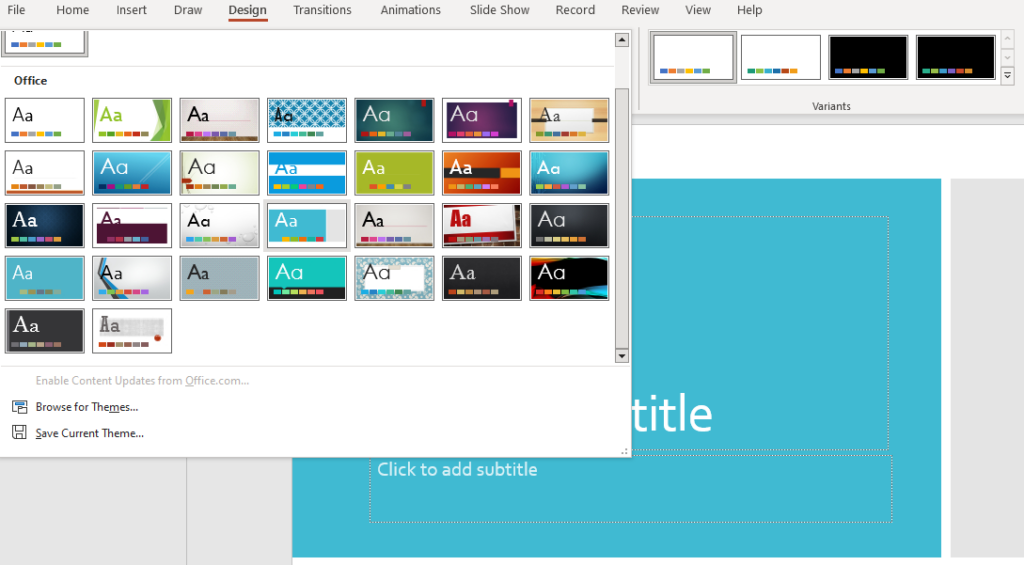
- Do not use ALL CAPS. It gives the impression you are yelling at them. Use for Titles and as you would if you were preparing an email or written correspondence.
- Do not fill your slide with complicated graphs or too much text. Remember, this is a presentation about a key idea/s. If you want your audience to have more detail, provide handouts after the presentation. Stick to your key idea.
- One minute. One message. One slide. Each slide should only contain one message. If you have more than one message, your audience is reading and not listening to you. It can also get confusing. You want to hold your audience’s attention and carefully walk them through each of your points in a cohesive simple way.
- If you are using graphs/charts etc. make sure you highlight what you want your audience to pay attention to versus trying to decipher a complicated chart.
- Don’t be scared of white space. The best presentations have lots of white space surrounding a key idea.

Photo by Lukas Blazek
- Bells and Whistles. These are the tools in PowerPoint. You can make images or text skip, turn, and bounce across the slide. CAUTION: Use sparingly for impact only, or not at all. Use too much and you risk losing your professional appearance, and it distracts from your Big Idea.
- End the same way you started, with impact. Is there a visual you can use? A non-cliché statement, or ask? Give it careful thought. What do you want your audience to do now that they have seen your presentation? Be direct.
- Edit. The most common feedback around Power Points are that they are too long and boring. Determine how long you have to make the presentation and give yourself time for questions during and afterward and cut out any slide that does not directly relate to your call to action or is not crucial.
- Finally, remember that YOU are the vessel of this Big Ida. The purpose of your Power Point is to enhance and support your message, not tell it for you. Therefore, look good. Do not read from your slides. If you must do more than glance, you are not ready. Practice. Practice and practice until you are confident!
Interested in learning more about how to design & deliver an impactful PowerPoint? Contact us and let’s start a conversation!
Kerri Miller
Lead Facilitator,
Barefoot Facilitation Inc.
Kerri Miller
Lead Facilitator,
Barefoot Facilitation Inc.
